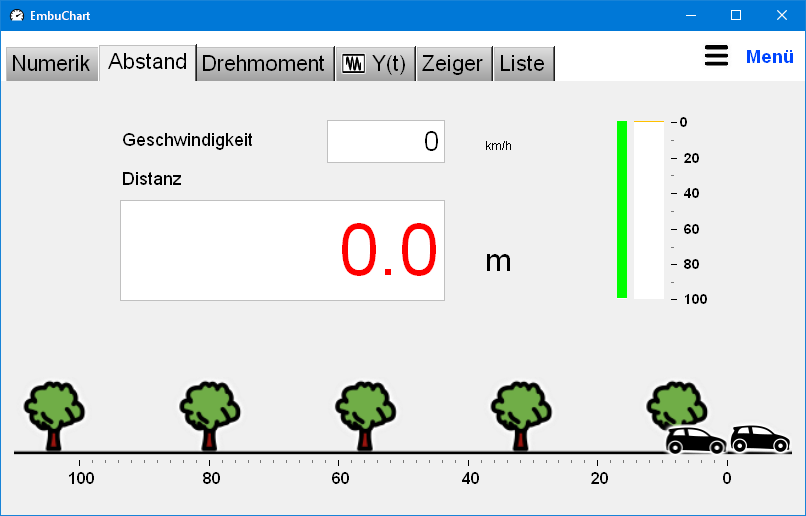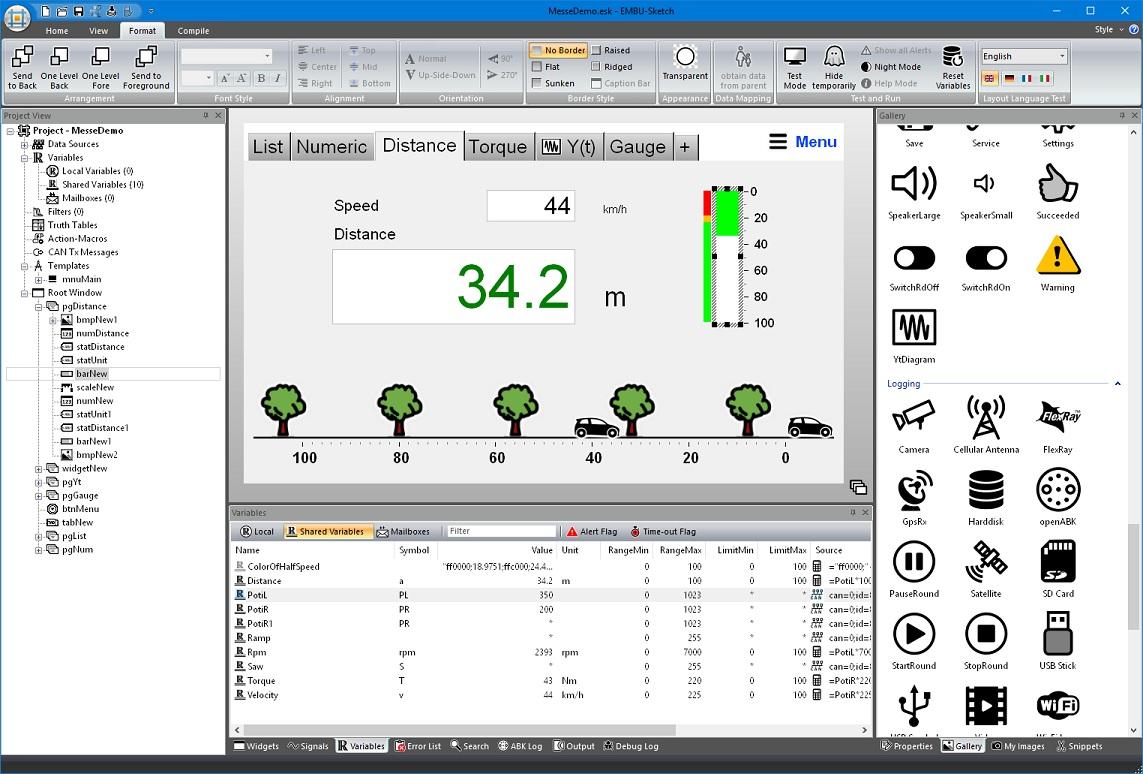EMBU-Chart
Program for performing Visualization Tasks
- Run multiple apps/configurations at the same time
- Adapts generic layouts using openABK data loggers
- Operation via touch
- Day and Night Design
- Multilingual text output
- Audio output
- openABK Client
- Dynamic creation of pages
- Floating-Point, Strings, boolean and much more
EMBU-Chart runs your applications (configurations) created with EMBU-Sketch. Even multiple applications can run at the same time. An intelligent merge algorithm aligns slave layouts optimally with the master layout.
The displayed data can come from an openABK data logger and/or from the CAN interfaces integrated in the CANDICE intelligent display. openABK even allows you to display special data from generic layout applications.
If user interactions are defined in the layout application, the user can, for example, browse and open pages, assign new data sources to the views, open templates and menus, select the language, etc.
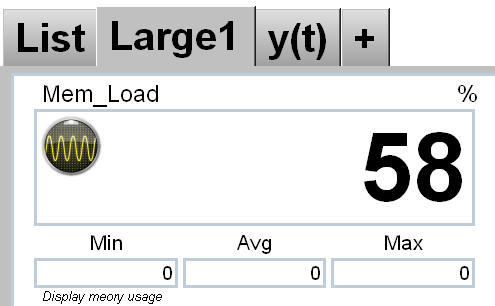 The
management of metadata (e.g. units, value ranges, comments) in combination
with different data types makes it possible to realize a lively user
interface.
The
management of metadata (e.g. units, value ranges, comments) in combination
with different data types makes it possible to realize a lively user
interface.
In addition to displaying the measurement data, operating the measuring task via openABK is easy.
The intelligent displays of the CANDICE series already contain the core of EMBU-Chart as an integral part.
Technical data
| General | Program for visualizing layouts for Windows™ or CANDICE displays |
| Widget-Types | Bar, Numeric, List, Y(t) Chart, Gauge, Page, Tabs, Text, Label, Variable, Button, JSON Tree, Scale, Map, Sound, Warning, Popup, Menu, Button, etc. |
| Data sources |
CAN interfaces of CANDICE displays openABK on PC via Ethernet, on CANDICE via openABK interface |
| Variable Types |
Local variables (for app/configuration access alone) Global variables (access of all apps/configurations to exchange with each other) Mailboxes (data exchange to external devices such as openABK data loggers) |
| Data Types | Double-Precision, Single-Precision, boolean, Integer, Strings |
| Audio | Audio recording and playback, system variables for volume, menu connection |
| Applications | Multiple layout applications (configurations) can be run simultaneously. Global variables for data exchange among each other |
| Multi-Language | Extraction of strings for the currently selected language |
| Night mode | Intelligent algorithm for calculating colors in night mode |
| Deployment |
In CANDICE displays: a) Transferable directly from EMBU-Sketch via USB device b) Inserting a USB stick used by EMBU-Sketch c) Transmission by logger with openABK |
| System Requirements |
a) Smart display CANDICE or b) Windows™10 32-bit or later, resolution of choice, memory <tbc>GB, processor<tbc> |