Download HELIOS-12 Firmware
Firmware for the Displays HELIOS-12
Applicable to these Products
Procedure for an update
- Download the ZIP file (latest version <tbc>) and extract the files to anywhere you want.
-
Connect the display to be updated to a PC via USB.
Since the display cannot show anything during the update process, please use e.g. a notebook, which does not need the display to be updated. - Start the programming tool
HIDBootLoader.exe. -
Hold down the recessed button on the back while applying the supply voltage.
The message Device attached appears on the programming tool.

-
Click on Open Hex File and select the recently extracted file
FwAssist.hex.
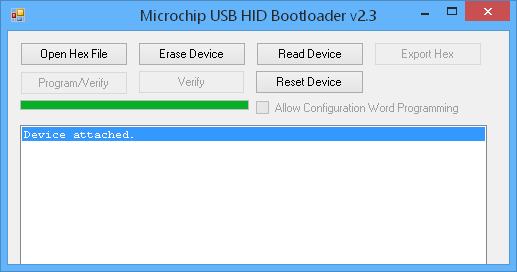
-
Click on Program/Verify and wait until the programming procedure has finished.
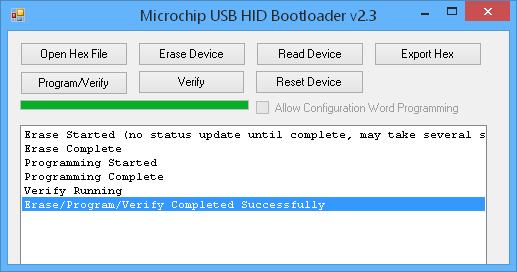
- Disconnect the display from the power supply and then re-connect it. A sequence of signals sounds for approx. 5..10 seconds. Upon completion, the display is ready for use.
- Now, use the on-screen menu to set the desired parameters. For optimal use of brightness, please set the contrast value manually.