Virtual COM port for monitors
Virtual COM port for advanced monitor configuration
Applicable to these Products
The virtual COM port allows you to configure advanced settings such as the key assignment of the display via a terminal program.
Procedure for an Update
- Download the file Zip File.
- Extract the downloaded archive
EMBU-MON.infto an arbitrary location. -
Disable driver signature verification:
Restart Windows™ by holding the SHIFT key while clicking on .
Alternatively, you can enter the commandshutdown.exe /r /o /f /t 00in th command line console.
While shutting-down, select the optionsResolving Problems, , .
When the PC re-boots, chose the option . -
Open the device manager ( →
→
).
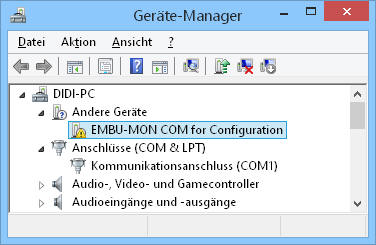

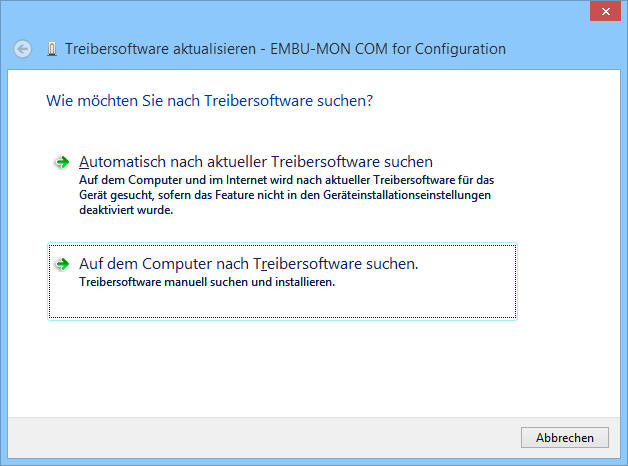
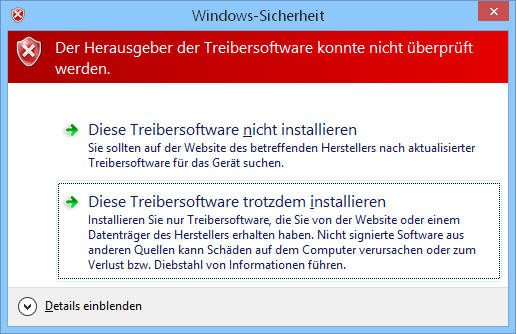
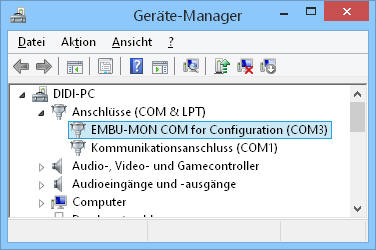
- From now on, a virtual COM port is set up for the advanced settings of the display.